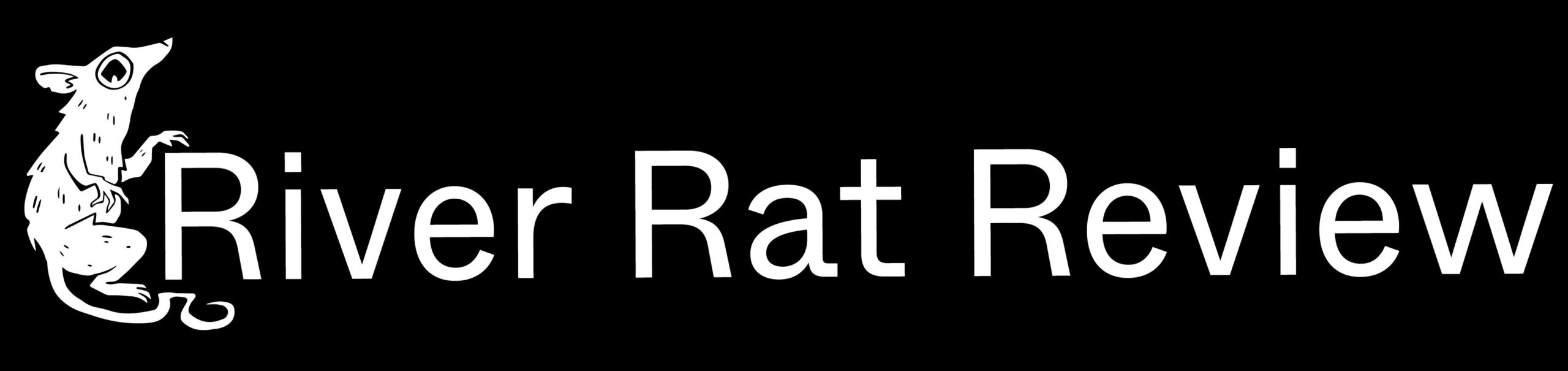Spring 2025 registration is this week! Instructions were emailed!
Your registration planner has your specific assigned registration day & time. (Priority students follow instructions in email from Nichole)
Registration for the spring semester will be an online process but we will still have staff available, via Google Meet to help you during registration. There will also be in-person help available in room 225.
If you are not able to register during your assigned day & time, you can register during any one of the other registration sessions after your assigned day & time. The registration system will not allow you to register before your assigned day/time.
Online registration system is only available during the common hour. It is closed the rest of the time. If you missed your registration day/time, you can register during one of the other registration dates AFTER your assigned day/time (Tuesday – Thursday), or in-person starting Monday, November 11th.
Here are some important things to know:
1) You were sent a PDF of your registration planner by the Registrar, which has your assigned registration day & time on it. You will not be able to register at an earlier day/time – the system will not allow you in.
2) You will login with the same username and password that you use for email.
VERY IMPORTANT: you will need to know your email username and password to get into the registration system. If you auto login to your email and are not sure of your password, change your password now so that you know what it is before you register. We do not know your password. Any problems, contact IT at support@miad.edu. If you have more than one username, you will need to use your primary username to get into the registration system. For example, I can’t use jweimer but need to use; jeanweimer.
3) You can try now to login now to see if your username/password are correct. It will only let you know if they worked, you will not be able to get into the system yet. Please contact IT ASAP if your username/password don’t work. You will get this message if it works (you many need to be on campus wifi):
“You have successfully logged into the MIAD registration system. Online registration will open Nov. 4. Check your registration planner for your specific login time.”
4) If you have a lock on your account, you will not be able to register. Please resolve the lock before your assigned day & time.
Who to contact:
Registration Lock – Bonnie Murphy in RL10 (bonniemurphy@miad.edu)
Advising Hold – your advisor
Academic Hold – complete the Vector Training, contact Mónica Lloyd with questions
Here are the steps to register:
1) Watch this short video (lots of important information here): This video is from a few years ago but the process is the same. Contact me if you have any questions. https://vimeo.com/403069837
2) Five minutes before your registration time, go to this Google Meet with Mark Fetherston:
https://meet.google.com/snq-cqox-fhw?hs=122&authuser=0
He will give you instructions and tell you when registration is open for your group. Again, you will not be able to register before you assigned day & time.
3) Go to the spring Registration Link: Spring Online Registration (this will not be open until next week). Again, the system will not allow you to login in before your assigned day & time. If you try to login to register and it isn’t working, it is probably because it is before your assigned day/time. You will have to wait.
4) Login with the same username and password that you use for email (see important note above if you do not know your username and/or password).
5) From here it should look and work similarly to how you’ve registered in the past. Make sure to log-out when you’re done, so we don’t overload the system. Make sure you are in the correct semester – Spring 2025.
If you have issues logging in, and it is your assigned day/time or later, talk to Mark Fetherston in the same Google Hangout Meet https://meet.google.com/snq-cqox-fhw?hs=122&authuser=0
If you have questions about your schedule or course availability, we will have several staff available to assist you either in google meets or in-person in room 225.
If you are not able to register at all during registration week, please bring your completed registration planner to Megan Cunningham (RL45B) or me (RL45D) starting Monday, November 11th.
This is just a process! You can make changes to your schedule up until the end of open enrollment (first week of the spring semester). There will be lots of changes to schedules between now and the beginning of classes. The Registrar’s office will work with you one on one to get you into the classes you need to progress towards graduation. We ask for your patience and understanding during the process.
For more information contact: Jean Weimer, jweimer@miad.edu